|
|
|
المشاركة رقم: 1 | ||||||||||||||
|
المنتدى :
الهواتف الذكية والأجهزة اللوحية
|
||||||||||||||

|

|
||||||||||||||
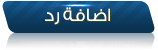 |
|
|
 المواضيع المتشابهه
المواضيع المتشابهه
|
||||
| الموضوع | كاتب الموضوع | المنتدى | مشاركات | آخر مشاركة |
| برنامج الفوتوشوب افضل برامج التصميم Adobe Photoshop CC 2014 v15.2.2 x86.x64 | مروان ساهر | الهواتف الذكية والأجهزة اللوحية | 0 | 01-03-2015 05:34 PM |
| البرنامج العملاق لإنشاء المؤثرات الحركية Adobe After Effects CC 2014 13.2.0 | مروان ساهر | الهواتف الذكية والأجهزة اللوحية | 0 | 12-18-2014 02:48 PM |
| برنامج لتعديل الصور واضافة التاثيرات الرائعة Adobe Photoshop Lightroom 5.7 Final | مروان ساهر | الهواتف الذكية والأجهزة اللوحية | 0 | 11-28-2014 02:01 PM |
| برنامج العملاق للتعديل على الصور Adobe Photoshop Touch v1.7.5 للأندرويد | مروان ساهر | الهواتف الذكية والأجهزة اللوحية | 0 | 11-26-2014 02:40 PM |
| برنامج txtpad lite لتشغيل الملفات النصية بصيغة txt لاجهزة اندرويد جالكسي | almuhm | الهواتف الذكية والأجهزة اللوحية | 1 | 10-03-2013 02:34 PM |




 مروان ساهر
مروان ساهر 



 العرض العادي
العرض العادي


